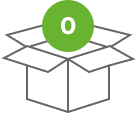Americas
Americas
 Brazil
Brazil
 Malaysia/Singapore
Malaysia/Singapore







Out Of Stock.

Different Ways To Get Free Fire Diamonds
Free Fire Diamonds are a highly used virtual currency in Free Fire. Players can use it to buy Character Skins, Weapon Skins and other Items in the game, or use it to Upgrade your game Character. Because of the wide range of usage channels, players will need a lot of Diamonds to maintain a good gaming experience during the game. This also causes players often to be in a state of insufficient Diamonds.
On the one hand, you can choose to buy Free Fire Top Up on EZG.com to get the corresponding number of Diamonds, on the other hand, you’d better know how to get those free Diamonds in the game. Here are 5 ways to get Free Fire Diamonds in the game:
1. Free Fire Diamonds Redeem Codes
You can follow Official Free Fire channel or some Free Fire game bloggers on social media. They will post some Free Fire Diamonds Redeem Codes on social platforms from time to time. These Codes usually have a validity period, so you must redeem them in the game before they expire. Usually, you only need to enter these Codes on Free Fire Rewards’ site to redeem Diamonds.
2. Google Opinion Rewards
By filling out some Google Opinions or completing related questionnaires, you will receive a corresponding number of Google Play Credits. These Credits can be exchanged for Free Fire Diamonds as Rewards.
3. Take Part In Competitions
There will be some Competitions held regularly in the game. As long as you actively participate in them and achieve certain Achievements, you can get some Diamonds as Competition Rewards.
4. Refer-A-Friend System
Free Fire provides players with a Refer-a-friend System. If you use it to invite your friends to join the game successfully, you will also get some Free Fire Diamonds as Rewards.
5. Actively Participate In Game Itself
The game is always full of various Tasks and Challenges, some of which will give Diamonds as Rewards. If you complete your Missions, you can Unlock free Diamonds in the game.
However, perhaps not all players have or are willing to spend time to slowly farm Diamonds. If you want to make rapid progress in your game, then Free Fire Top Up for sale on EZG.com is definitely your best choice.
Why Choose To Buy Free Fire Top Up At EZG.com? - Cheapest Diamonds For Sale
At EZG.com, as long as there are players who need it, we will always ensure that there is Free Fire Diamonds for sale, so that you can buy Top Up Service from us at any time you want to get Diamonds. And Free Fire Top Up sold by EZG.com must be the cheapest, to ensure that every player who comes to consume can get Diamonds at an ideal price, so that they can exchange for exquisite Character Skins or Weapon Skins in the game to decorate their game Characters of any worries.
In addition, EZG.com’s Free Fire Top Up Service provides a variety of different Diamond combination Top Up Packages, which can meet Diamond needs of most Free Fire players. Whether you are a big Diamond consumer or just want to buy a little Diamond, there is a Top Up combination suitable for you.
In addition to the comprehensive Free Fire Top Up options itself, in fact, if you buy Free Fire Diamonds at EZG.com, you will have the opportunity to get an unparalleled shopping experience! As a website with many years of reliable product trading experience, in order to ensure the consumer rights and transaction security of every buyer, all Free Fire-related options we provide are screened through a strict verification process. EZG.com will not let you go home disappointed.
Even if you have problems or are not satisfied with Top Up Service bought from EZG.com afterwards, you can always initiate a refund or seek help. Our customer service staff will be online all day and ready to serve you at any time!
How To Buy Free Fire Top Up At EZG.com?
1. Log in to your EZG.com account and find Free Fire Top Up page.
2. Select the server where your Free Fire account is located (Americas/Brazil/Malaysia/Singapore)
3. Select Diamonds Package you need to Top Up.
4. Click “+” or “Cart”, then “Checkout”.
5. Fill in your Free Fire account information and select the payment method to make the payment.
Reviews
EZG Blog
View More
Free Fire: How To Claim Victory In BR Mode? - Features & Tips
Free Fire serves as one of the most popular mobile battle royale games, with a variety of thrilling game modes on offer.
BR Mode, also titled Battle Royale Mode, is publicly known as one of the most outstanding modes in Free Fire, which defines game experience directly.

If you are a rookie, it is recommended to get a deep known of BR Mode. This article introduces the details of this mode and essential methods aimed at claiming victory under this mode.
Details Of BR Mode
BR Mode is a large-scale multiplayer game mode, and up to 50 players will be teleported to an island. Players will fight each other and compete for some important supplies. For example, guns, ammo, healing items, and other equipments.
With the game pushing forward, the map will slowly shrink and force players to stay in smaller areas. The difficulties of combat will get intense simultaneously. The ultimate goal of the player is to be the last survivor on the island.
Features Of BR Mode
Massive Open World Map:
The game is set on a large island with diverse environments on offer, such as towns, forests, rivers, and hills. You can explore in these areas to discover loot and engage in combat.
50 Player Limit:
Compared to other battle royale games, BR Mode in Free Fire supports fewer players. This makes the games shorter and more exciting.
Shrinking Safe Zone:
Players can only survive in the safe zone, and the game setting the circle which signals safe zone will gradually shrink. Therefore, the distance between players will become closer and the competition will gradually increase.
Solo, Duo, Or Squad:
Players can fight alone or form a team to fight in a group. When playing in two-player or four-player squad mode, you need to pay attention to the overall strategy of the team and the mutual support and coordination between members.
Random Drops And Loot:
Weapons, armor, and supplies are randomly scattered on the map. Supply crates that contain high-level gear are dropped from airplanes. Obviously, the competition for Supply crates will be fierce.
Vehicles And Transportation:
Vehicles help players to traverse the terrain quickly, run away from shrinking safe zone, and knock down enemies.
How To Play BR Mode?
1. Choose A Landing Spot
The first part when playing BR Mode is to choose a location to land. You can slide into different parts of the map after jumping out of the plane. The different difficulty of the landing location will directly affect the overall game strategy.
Some popular areas that provide high-tier loots are always overwhelmed with players. If you are experienced or confident in your combat skills, it will give you the upper hand by landing on these areas.
If you are new to the game or want to avoid early combat, you can choose quiet areas with less traffic. Although the loot is not as rare or high-level as in popular areas, there are still some wonderful rewards.
2. Loot Efficiently
After landing, the first task is to collect resources as quickly as possible, including armor, healing items, and other resources. Or you can embrace them through Free Fire Top Up at first.
There are a few points to note here. First, the choice of weapons needs to take into account different combat scenarios. It is wise to choose a combination of long-range and close-range weapons.
Second, give priority to finding armor to protect yourself from enemy gunfire.
Third, find a backpack as soon as possible to increase the carrying capacity for significant items.
3. Manage Safe Zone
Be sure to pay attention to the shrinking range of the safe zone and the remaining time before it shrinks. Never wait until the last minute to go to the safe zone.
4. Combat And Strategy
Using wise strategies to survive in aggressive combat is the key to winning the game. When you are not well-equipped, it is best to avoid unnecessary combat. Especially in the early stages of the game, focus on how to survive rather than how to attack.
Make efficient use of the surrounding environment. For example, use trees, rocks, and buildings as cover to protect yourself.
Remember to carry medkits, bandages, and repair kits along the way. Moreover, taking advantage of vehicles to move and arrive at the location quickly.
Conclusion
BR Mode in Free Fire successfully mixes the element of looting, combat, and survival strategy, offering a thrilling combat for both rookies and veteran players.
Practice makes perfect. Use the right strategy and actively try. You will become more and more familiar and feel free to navigate in the intense world of Free Fire’s BR Mode.
The above is a detailed introduction to BR Mode in Free Fire. Thanks for reading.