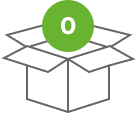ARC Raiders Underrated PvP Arpeggio Assault Rifle | How to Obtain and Effectively Use It?
As a loyal ARC Raiders player, if you were asked to recommend your favorite gun, or your top weapon, which would you choose? I think most people would choose Anvil, Venator, or Renegade.
Everyone has a different opinion on this. However, I feel that there's a gun in ARC Raiders whose usefulness is underestimated by many players: Arpeggio.
You might be surprised, because it seems rare to see anyone using this gun for raids in the game. But I want to say that this gun is very practical in mid-to-long-range PvP combat, and perhaps you'll change your mind about it later.
Why aren't many players using Arpeggio?
Arpeggio is an incendiary assault rifle that uses medium-caliber ammunition. Its most outstanding feature is that it fires three bullets with each trigger pull. And its damage and accuracy are quite good.
A major reason Arpeggio is underestimated is its cumbersome upgrade process. To maximize a gun's power, it needs to be upgraded to the highest level. However, upgrading Arpeggio requires a significant amount of materials, which are difficult to collect, deterring most players from using it.
Another reason is its low drop rate. As a rare item, finding it is a time-consuming and laborious task.
Furthermore, unlike some weapons that can be directly obtained from traders, and given players' apparent focus on acquiring the most sought-after weapons, its strength is severely underestimated.
Why do I say it's underestimated?
The reason I say Arpeggio is overlooked in the game is because I've found it performs admirably in both PvP and raids. I've also amassed considerable loot with it in ARC Raiders, proving its power is comparable to Anvil.
However, it's not widely used in the game. While its base form might not be particularly outstanding, with a few attachments, it can easily overwhelm enemies. It's more forgiving than Ferro and more accurate than Rattler, making it a widely usable weapon.
If you're lucky enough to find or craft one early on, you'll find it incredibly deadly when facing Light Shields or Rattlers in the game, provided you master its use.
How to obtain it?
Now that you've read this far, you might want to try out its true power in the game. First, you need to acquire the gun.
Looting
You can obtain Arpeggio by looting. Remember to go to areas with high-value loot and weapon crates, which often contain good ARC Raiders items. Compared to extremely rare weapons, its drop rate isn't low; you might encounter it during a raid.
For example:
- Spaceport: Arrival Building, Control Tower;
- Buried City: Plaza Rosa, Library;
- Stella Montis: Security Checkpoint, East Lobby Breach Room.
These are all locations with a high concentration of loot containers. Of course, if you have your own looting route, you can also raid these areas.
Completing Broken Monument Mission
When you complete Broken Monument mission, Arpeggio will appear as a reward. Broken Monument is a mission issued by Tian Wen, requiring you to retrieve certain items from Dam Battlegrounds area.
First, you need to go to the hunged grounds near Scrap Yard. Find the compass near the abandoned vehicles; it will be placed in a small metal container. Be mindful of your surroundings and exercise caution while searching.
After finding the compass, head northeast. You will soon find two large cylindrical metal objects on the ground, next to a container containing a videotape. This is the second item you need to find.
Finally, you need to go to Raider camp and find the old field rations. After obtaining these three items, you can evacuate. Be careful not to be knocked down and killed by other raiders, otherwise you will lose your items and have to start the mission again.
When you give these three items to Tian Wen, you will receive the following rewards:
- 1 Arpeggio I
- 1 Compensator II
- 80 Medium Ammo
Crafting
In addition, you can also craft Arpeggio using Gunsmith 2. After obtaining Arpeggio Blueprint, you need to collect the following materials in the game:
- 6 Mechanical Components;
- 6 Simple Gun Parts.
This will give you Arpeggio I. If you want to maximize its power, you can upgrade it to Arpeggio IV. Each upgrade increases its durability and rate of fire, with the rate of fire increasing by up to 60%.
How to use it effectively?
As an assault rifle, Arpeggio, especially with its ability to fire three rounds in succession, is a versatile weapon that performs well in almost all situations, especially in PvP combat. However, the only difficulty in using it is the need for high accuracy. If you don't aim accurately, you might miss three shots, which is why so many people doubt its performance. Therefore, in the hands of highly skilled shooters, Arpeggio can unleash unexpected power.
You can also improve its accuracy and stability by equipping Compensator and Muzzle Brake. Using the right attachments can reduce the difficulty of using it.
In short, to maximize Arpeggio's power, accurate aiming is paramount.
If you are a dedicated PvP player, I highly recommend you re-examine Arpeggio and try using it in matches; it can bring you unexpected surprises.
ARC Raiders Legendary Blueprints Farming after Expedition Reset: How to Get Them Fast?
If you participated in the new Expedition missions in ARC Raiders, all your resources and levels will be reset, meaning you'll have to start from scratch.
Are you struggling to scavenge enough ARC Raiders items and resources? Or are you desperately searching for legendary blueprints you previously obtained, such as Jupiter or Equalizer?
Don't worry, I'll teach you how to quickly complete Harvester raids in ARC Raiders and introduce locations with high blueprint drop rates to help you acquire legendary blueprints.
Preparing for Raid
Adjusting opponent matchmaking
In the previous game mode, while painstakingly raiding and scavenging items, we also had to be constantly aware of other raiders who might suddenly appear and attack to steal our supplies, significantly increasing the difficulty of our raids.
Especially in single-player mode, completing a raid alone is already challenging; adding PvP interference makes a safe withdrawal even more difficult. Therefore, you can conduct about 10 raids without killing anyone before the actual raid, ensuring you remain completely friendly during the raid.
The system may analyze your gameplay and determine if you are a friendly player, thus adjusting your matchmaking. Afterwards, your opponents or teammates are more likely to be friendly players, reducing the difficulty of the game and allowing you to complete raids more easily.
Equipment setup
Before raids, be well-equipped, as you will encounter various situations in the game. Use your most commonly used weapons; there are no special requirements. If you want to kill some ARCs while looting blueprints, it's best to bring some powerful weapons.
In addition, you can prepare the following:
- 2 or more Safe Pockets: To store rare resources in case you lose them upon death;
- 5-10 Adrenaline Shots: To help you move quickly across the map;
- Some Shield Rechargers: To ensure sufficient defensive capabilities;
- Bandage or Herbal Bandage: To help restore health and mana.
In addition, if you wish, you can bring Raider Hatch Key, which will reduce the difficulty of your safe evacuation to some extent.
How to obtain Legendary Blueprints?
Complete Harvester Raid
Harvester is a map modifier. When this mod is activated, a Harvester building will spawn on the map, guarded by The Queen. You need to enter this building and complete the puzzle to obtain high-value items or a Legendary Blueprint as a reward.
Harvester is generally activated in these three maps:
- Dam Battlegrounds
- Spaceport
- The Blue Gate
If you don't want to clash with The Queen, you can slowly approach the building and observe ARC's movements. Once they leave Harvester entrance, attack decisively. You can use the zipline to quickly approach the entrance and then break in.
After successfully entering, it's best to remove your shield to prevent damage from the electric shock. Then, you and your teammates need to find three capsules, which will be hidden behind panels above Harvester. You can use a pickaxe to pry open these panels to obtain the capsules.
During the search, pay close attention to the color of the central pillar to assess potential dangers. If the pillar flashes red, immediately leave the ventilation door and wait at the archway to avoid fire attacks. If it flashes blue, an electric shock will occur inside the building, depleting your shield.
After finding all three capsules, insert them into the central pillar before the pillar flashes red. Otherwise, you'll need to reinsert them. Remember to destroy the panel on top of the pillar before inserting them.
Once all capsules are inserted, yellow buttons will appear on the interior walls of the building. Destroy them all, preferably by shooting them directly with a weapon. If you want to conserve ammo, you can use a pickaxe.
After successfully destroying them, three loot containers will appear on the central pillar. You can obtain legendary weapon blueprints from these containers, usually Jupiter or Equalizer.
After collecting the loot, ensure a safe evacuation. To avoid conflict with ARC, quickly evacuate to the nearest extraction point or Raider's Hatch while The Queen is distracted. Use the key you prepared beforehand to successfully evacuate with your loot.
Other obtain locations
Harvest raids are the most reliable way to obtain legendary blueprints, almost always yielding one. Alternatively, you can try looting containers on different maps, focusing on containers and locations with higher blueprint drop rates.
- Damp Battlegrounds: Ruby Residence, Pale Apartments;
- Buried City: Pharmacy Building, Marano Station;
- The Blue Gate: Breach Room, Village.
Theoretically, locations with a high density of loot containers, areas requiring extra effort to access, and containers with the highest blueprint drop rates will increase your chances of finding blueprints.
Especially considering the influence of map mods, such as Night Raid and Electromagnetic Storm, while increasing the difficulty of raids, also results in higher quality loot and a greater probability of finding legendary blueprints.
These are the easiest ways to obtain legendary blueprints in ARC Raiders. If you don't want to spend time searching everywhere, you can team up with your teammates to complete Harvest Raid. This is the most reliable way to obtain blueprints. If your strength allows, you can even challenge The Queen, whose wreckage may also drop rare loot.
In any case, after Expedition resets, you'll need to collect more powerful weapons to improve your strength. Good luck on your raids!
ARC Raiders Week 10 Trials Guide: How to Earn 3 Stars in Every Challenge Fast?
A new week has begun, and last week's ARC Raiders trials have concluded successfully, ushering in week ten. As always, to earn free loot in the trials, you need to achieve three-star ratings in five different challenges.
Remember, you must safely extract to complete a challenge and earn a three-star rating. Dying during an extraction will reset your progress, so be prepared to stay alive.
To speed up your progress towards three-star ratings, we recommend challenging Night Raid, Electromagnetic Storm, Cold Snap, or Hidden Bunker maps, as they provide double XP, making it easier to achieve three stars.
Without further ado, let's introduce all the challenges in Week 10 Trials and how to get three-star ratings.
Throw Snowballs at Rocketeers
- Mission Objective: Hit any Rocketeer with 16 snowballs during Cold Snap.
- Recommended Maps: Dam Battlegrounds or The Blue Gate.
Since you need to use snowballs, this challenge can only be performed during Cold Snap. This mission may seem simple, just hit ARC enemies with snowballs. But the actual difficulty is not to be underestimated.
Rocketeers are deadly ARCs; they can not only fly but also lock onto raiders from a distance and pursue them with extremely high damage output. Don't underestimate the threat they pose; you could easily die from their attacks.
Therefore, to successfully complete the mission and minimize damage, we recommend challenging yourself on Dam Battlegrounds or The Blue Gate maps. Dam Battlegrounds has many cover structures that can help you block Rocketeers' attacks to some extent; while The Blue Gate seems to be the map that generates the most snow piles - don't forget you need enough snowballs!
Before launching your attack, you need to prepare. First, find a snowdrift and interact with it to obtain a snowball. You can reuse the same snowdrift, but it's recommended to stock up on 20-25 snowballs in your inventory in case you miss any. Also, prepare some Lure Grenades to help distract Rocketeers.
After completing all preparations, find a Rocketeer. Avoid provoking him in open areas; you'll be instantly killed. It's best to find a safe place with cover.
Then, quickly throw several snowballs at him until he enrages and attacks. At this point, dodge and stop attacking. Wait for him to calm down before jumping out and attacking a few more times. Use your Lure Grenades to distract him and quickly throw more snowballs.
Repeat the above steps. Although it's a bit tedious and time-consuming, it's the safest way to complete the challenge and get three stars.
Deal Damage to Shredders
- Mission Objective: Completely destroy 3 Shredders.
- Map: Stella Montis
This challenge can only be completed on Stella Montis map, as Shredders only spawn on this map. To achieve a three-star rating, you need to completely defeat three Shredders. They can cause significant area-of-effect damage in enclosed spaces and have been buffed in the latest patch, making their attacks even more powerful.
It is recommended to use powerful weapons such as Anvil, Bettina, Hullcracker, or Ferro. Bringing some Wolfpack grenades is also highly recommended, as they perform well against Shredders.
In Stella Montis, we recommend challenging these locations:
- Medical
- Sandlot
- Cultural Archives
- Lobby
- Cultural Archives
Shredders spawn in these locations. Their weakness is their thruster units, located on the lower half of their bodies. Use grenades to deal significant damage to these thruster units, thus disrupting their movement. Shredders don't open doors, so you can attack near doors. Once you spot one preparing to charge up an attack, quickly hide behind a door.
Since Shredders deal the most damage at close range, always maintain a safe distance. It's recommended to attempt this challenge during Night Raid mod activation to gain double XP and loot some dropped ARC Raiders items.
Damage Flying ARC Enemies
- Mission Objective: Damage and destroy flying ARC enemies.
- Recommended Map: Spaceport.
This should be the easiest trial challenge this week. You simply need to damage and destroy flying ARC enemies. You have the following choices:
- Wasps
- Hornets
- Snitches
- Rocketeers
- Surveyors
You can choose any of these enemies, but tracking them can be tricky since they all fly. If you're well-equipped, it's recommended to focus your attacks on Rocketeers, as you only need to defeat two to get a three-star rating. You can also combine this challenge with the first one to save time completing both.
If your gear is a bit lacking, you can focus on common, easy-to-deal-with ARCs like Wasps, Hornets, and Snitches. These ARCs are common on the map and easy to kill, but to get a three-star rating, you'll need to outnumber them.
Spaceport map is the best choice for this challenge because it has many tall buildings. You can climb to their rooftops for a wide field of view and less interference from other raiders.
Weapons recommended are Anvil, Ferro, or Renegade, as they have sufficient range to deal with flying enemies and powerful firepower.
You can complete the challenge during Hidden Bunker activation, which not only grants a lot of XP but also generates numerous flying ARCs by activating satellites, eliminating the need to search the map.
Open ARC Probes
- Mission Objective: Search for three different ARC Probes.
- Recommended Maps: Spaceport or The Blue Gate.
The optimal state for completing this challenge is during Prospecting Probes map modifier's activation, which significantly increases the number of crashed ARC Probes on the map. This greatly aids in completing the mission.
Although the mission title mentions opening probes, you actually only advance the mission by searching for them, not simply opening them. Therefore, even if other raiders have opened ARC Probes, searching their loot will still advance the mission.
You can search for these probes on Spaceport or The Blue Gate maps, as these maps offer a wider field of view, allowing you to quickly spot landing or damaged crashed ARC Probes.
Pay close attention to locations emitting black smoke on the map; these usually indicate crashed ARC Probes. They will also emit a distinctive beeping sound. Listen carefully with headphones to easily locate them and complete the mission.
Destroy Fireballs
- Mission Objective: Destroy 7-8 Fireballs in a raid
- Recommended Map: Stella Montis
This week's final challenge requires you to destroy 7-8 Fireballs in any raid. Fireballs are fast-moving spherical ARC machines that frequently approach raiders to launch fire attacks.
While Fireballs can spawn on any map, Stella Montis is the most recommended, as it provides enough enemies to search for and earn a three-star rating.
Recommended areas on the map:
- Assembly
- Medical
- Lobby
- Atrium
- Loading Bay
- Control Room
These four locations typically spawn many Fireballs, especially Medical, Assembly, and Lobby, where the numbers are most consistent, usually yielding 3-5 Fireballs. Any weapon can be used, but high-damage weapons like Anvil or Ferro are best, as they can easily take them down with a single shot.
If you don't have these high-damage weapons, that's okay. You can focus on their weak points. When Fireballs open their outer shells to spray flames, quickly attack their white core inside. This will take them out quickly.
That concludes all the challenges in Week 10 Trials. Good luck with your safe evacuation and three-star rating in all challenges!
ARC Raiders Week 9 Trials Guide: How To Complete All Missions And Earn 3 Stars Fast?
After the latest patch update, ARC Raiders finally welcomes the new Expedition event. Players participating in Expedition will have their previously acquired resources, gear, and trial ranks reset, and you'll need to embark on a new trial journey.
This week's trials bring new missions. Considering the changes in player gear strength after the resource reset, this week's trials introduce new mechanics and elements, providing players with rare resources and ARC Raiders items, including blueprints. This week's trials are primarily PvE, with mission content avoiding PvP as much as possible.
Next, I'll tell you how to easily complete the missions and get three stars in the latest week's trials.
1. Search First Wave Husks
- Mission Objective: Collect silver Husks scattered throughout the battlefield.
- Recommended Map: The Blue Gate
To get a three-star rating for this mission, you need to find the scattered remains of dead ARCs throughout the battlefield. There are three sizes:
- Smallest: Destroyed Wasp Husks;
- Medium-sized: Damaged Rocketeer Husks;
- Largest: Baron Husks, about the size of Queen.
The first two enemies are relatively common in the game, but Barons are rarer; some players may not even have encountered them in ARC Raiders. You don't need to kill them yourself, as that would be troublesome. Just search for their husks as much as possible.
The best place to search for these husks is the area between Ancient Fort and Ridge Line on The Blue Gate map, a vast ancient battlefield. Scattered among them are countless dead ARCs; you need to carefully search for husks that meet your criteria to quickly earn a three-star rating.
While large Baron Husks are rare here, the abundance of small and medium-sized ARC husks compensates for this. Be aware that the open terrain makes you easily exposed to enemy sightings, so you need to plan your route efficiently, collect husks quickly, and retreat as soon as possible to avoid enemy ambushes.
2. Kill Two Leapers
- Mission Objective: Kill two Leapers during Night Raid or Double XP events.
- Recommended Maps: The Blue Gate or Dam Battlegrounds
This is probably the most difficult mission in this week's trials. After the Expedition reset, many players may not have enough gear, but Leapers are highly aggressive, and it can be dangerous if you're not prepared.
It's best to prepare some Blaze Grenades and Trailblazers, as Leapers are very vulnerable to fire, and these explosive weapons are very helpful in killing them. If these throwable weapons can't take them out instantly, you can also use Heavy Ammo weapons, such as Ferro and Anvil, to shoot their eyes or joints, which are their weak points.
Therefore, you must be well-prepared with enough weapons, ideally to kill them all at once. If you don't have enough gear resources after the new Expedition, you can buy plenty of ARC Raiders items in EZG to help you complete the trial, and you can enjoy a 10% discount on these items during the Christmas using XMAS code!
To achieve a three-star rating in this mission, you need to completely destroy both Leapers during Night Raid or Double XP events. The two maps I mentioned above are highly recommended, as they consistently spawn Leapers.
On The Blue Gate map, Adorned Wreckage and Ruined Homestead are recommended locations. You can camp in these areas, and once you spot a target, quickly eliminate it. After taking down one, wait a bit; another will usually spawn.
On Dam Battlegrounds map, look for Leapers outside of Water Treatment Elevator and Testing Annex. These locations offer more cover and spawn enemies, providing a degree of safety.
3. Harvest Plants
- Mission Objective: Collect 14-15 plants
- Recommended Map: Buried City
This is the easiest mission. You can also scavenge for resources while collecting plants. However, note that since the mission requires collecting a certain number of plants, plants obtained by scavenging containers filled with natural materials do not count; only those actually collected are counted.
You'd better complete this mission before Cold Snap ends, as you can gather a large amount of Candleberries during Cold Snap, which is an extra bonus.
I recommend Buried City as your gathering location. Combining it with Night Raid mission will easily get you three stars. Not only are there plenty of Candleberries at the map edges, but you can also gather enough Great Mullein at the bottom of Galleria, and Apricot near Plaza Rosa building.
If you're confident in your abilities, you can also go to Marano Park, where there are lemon and apricot trees. Combining these locations, you can plan a suitable route in advance.
4. Search Frozen Raider Containers
- Mission Objective: Search for 4 or more Frozen Raider Caches
- Recommended Maps: Spaceport or Dam Battlegrounds
This mission is a new challenge added in the latest update and can only be completed during Cold Snap. Due to the blizzard, the loot hiding places will be covered by snow. You need to carefully observe and find these hiding places to obtain the loot inside.
Each container rewards 1000 XP. To get a three-star rating, you'll need to find at least four or more containers. These containers generally spawn in the wilderness at the edge of the map. You can use headphones to listen carefully to their unique ticking sounds to determine their location; the louder the sound, the closer you are.
It's recommended to search Spaceport and Dam Battlegrounds. The former is usually near the massive city walls, while the latter focuses on the western forest. These unique containers not only reward XP but also often drop high-level loot, so collect as many as possible to replenish your resources.
5. Destroy Ticks
- Mission Objective: Destroy 7-9 Ticks
- Recommended Map: Stella Montis
In ARC Raiders, Ticks are arguably the weakest ARC enemies. They have no armor, and you can destroy them with any weapon, even a pickaxe.
You can head to Stella Montis, where there are hordes of ticks. It's best to go during Night Raid. Pay special attention to these tick spawn locations:
- Cultural Archive
- Medical Research
- Seedvault
Of these three locations, start with Cultural Archive. It usually contains 6-8 ticks. If no one has been there before, you might be lucky enough to complete the mission there alone. Seedvault is also a good option because it's close to the extraction point, allowing for a quick evacuation after completing the mission.
If you don't eliminate enough ticks in Stella Montis, don't worry, these are also good alternatives:
Dam Battlegrounds:
- Water Treatment
- Research & Administration
- Testing Annex
- Hydrophonic Dome Complex
Buried City:
- Research
- Space Travel
- Santa Maria Houses
- Piazza Arbusto
These are all the missions for the latest week's trials and the best ways to get three stars. Don't forget to consider XP bonus from map conditions. The trial has only just begun; you have plenty of time. Good luck!
ARC Raiders Harvester Guide: How To Bypass The Queen And Destroy It Alone?
Dear raiders, if you've been roaming the surface world gathering resources, you've likely already encountered the most threatening ARC Raider, the Queen. Beneath the Queen's shell lies a high-stakes secret; solving the puzzle rewards you with some of the top loot in ARC Raiders, including rare legendary blueprints, powerful materials, and equipment—this is Harvester.
About Harvester
Harvester is a dynamic event in the game and a special type of ARC enemy, guarded by the Queen. Its primary function is to gather resources on Earth and transport them back to the mother-ship, wherever the mother-ship may be.
This is a highly valuable and repeatable activity where players can farm top-tier loot and prepare to craft powerful weapons like the Jupiter or Equalizer for a significant power boost. However, it is protected by the Queen boss and other ARC robot enemies, making it a challenging encounter.
Fortunately, if you focus on solving the puzzles, you can complete this event without even provoking the powerful Queen ARC. You can enter Harvester without her noticing. Simply find the entrance, pry open the door, and once inside, the exciting part begins.
Many people previously used Anvil or Rattler weapons to solo Harvester, but this was not only a waste of resources but also easily attracted attention. However, we stumbled upon a brilliant technique to destroy them silently and efficiently. Just about three swings are enough to destroy the pop-up orange panels and defeat Harvester without attracting any enemy attention.
Now let's show you this simple and easy way to deal with Harvester. Let's get started!
Entering Harvester
First, we need to bypass The Queen and enter Harvester. You'll see the main core in the center, which is Harvester's defense mechanism. Basically, it punishes anyone who tries to tamper with it through explosions.
Note that there are two types of explosions that trigger periodically.
The first is an electrical explosion. It will instantly deplete your shield but won't damage your health, so don't waste your Shield Recharger. This happens frequently, making charging pointless.
The second is the fire explosion. Unlike the electric explosion, it's extremely dangerous and can kill you if you're not careful. Once you see it start charging, accompanied by an orange glow, immediately escape through the top or bottom exit. If you're quick enough, it's recommended to escape from the bottom first so you can re-enter before the doors close again. However, if the doors are closed, you'll have to pry them open to get in.
Shutting Down The Core
Next, your main objective is simple: shut down the core. For this, you'll need three cylinders.
Usually, one is on the floor from the start, but you'll have to go up to the second floor to find the rest. You'll notice many sealed panels around the walls. Pry these panels open one by one to find the cylinders. There are about 12 panels in total, and the cylinders spawn randomly. Sometimes you'll find all the cylinders in a few tries with good luck, and sometimes it will take longer while avoiding explosions.
Once you find the two more cylinders, take them to Harvester core. You'll then see specific slots where you need to insert them. Pry open these slots, insert the cylinders, and observe what happens next.
Final Phase
Installing these cylinders will trigger the ultimate phase of the Harvester event.
Note that bright orange panels will pop up from the walls around you, whether you're on the second floor or the first floor. Once those orange panels pop up, they will remain popped up until the fire explosion is triggered; because once triggered, it will actually eject cylinders from the core.
The number of cylinders ejected depends on how many orange panels you destroyed before the explosion. For example, if you destroyed half the panels, you might only eject one cylinder; if you destroyed most of them, you might only eject one, or even none; but if you destroyed almost no panels, it will definitely eject all three cylinders, forcing you to start the entire process again.
So, simply put, the more panels you destroy, the fewer cylinders you lose during the fire explosion.
If you're teaming up to challenge Harvester, you can try to destroy all the panels at once, but this is nearly impossible for solo players. Don't rush; take your time. Insert cylinders first, then destroy the panels bit by bit during the intervals between explosions.
Once you've destroyed all the orange panels, Harvester will finally stop operating and open its loot chest.
Final Loot
Harvester will drop three ARC Raiders items in total, including two Jupiter blueprints and one Equalizer blueprint. Both weapons are specifically designed to destroy ARC enemies.
Jupiter is a charged sniper rifle that, when held down for a second or two, unleashes a powerful energy shockwave strong enough to tear apart some ARC structures. Equalizer, on the other hand, is an energy beam weapon that concentrates pure energy into a single beam. If you're focused enough, this beam can even destroy one of The Queen's legs.
In the long run, you'll definitely want these weapons, but they're not easy to craft. You'll need to upgrade your Gunsmith to level 3 first, and both weapons require the Queen Reactor, meaning you'll have to defeat The Queen first, unless you're lucky enough to find a pre-crafted weapon.
Even if you get all the loot, the escape is difficult because a Rocketeer is waiting for you outside, and you have very little time to run. But once you successfully escape, the sense of accomplishment is indescribable.
Additional Tips
Finally, I strongly recommend using melee weapons. You don't need to waste heavy ammo shooting those orange panels. Just use the crowbar; each panel will be taken down in two or three shots, and it's completely silent. This technique will completely change your gameplay experience; you can stay hidden and conserve resources. If you're playing solo, you can complete Harvester event up to ten times faster.
This is how you can easily complete Harvester solo without fighting The Queen. But always be vigilant and watch out for potential ambush players; don't fall into their traps!
WoW MoP Classic Phase 3 Jin'rokh The Breaker Guide | How To Successfully Defeat Boss?
World of Warcraft Mists of Pandaria Classic Phase 3 brings the brand-new Throne of Thunder raid, officially launching on December 11th at 3:00 pm PST, delivering a highly challenging experience to eagerly awaiting players and igniting their enthusiasm.
If you want to get off to a good start in this raid and quickly defeat the first boss, Jin'rokh the Breaker, you can learn about its key skills and combat mechanics below, and refer to our suggestions to prepare thoroughly.
With the help of this content, you can tackle the next boss challenge faster than other players.
Throne Of Thunder Raid
Before introducing the first boss, let's understand Throne of Thunder raid's setup. It offers players 13 bosses to challenge, and players can only challenge them in a given order, starting with Jin'rokh the Breaker.
These bosses have completely different setups and combat mechanics, requiring players to invest a significant amount of time and effort, and adjust and modify their strategies according to their unique characteristics.
Corresponding to the complex challenges are the generous rewards offered by WoW MoP Classic Phase 3 Throne of Thunder raid.
When players defeat powerful bosses, they can obtain equipment rewards of different categories and attributes. The difficulty of the challenge will also affect the item level:
- Normal Difficulty: Item Level 522, after Thunderforged: Item Level 528
- Heroic Difficulty: Item Level 535, after Thunderforged: Item Level 542
If you're already tempted by these rewards, take a look at the following introduction to the important skills and mechanics of Jin'rokh, as well as strategies for players using different characters.
With continuous adjustments and practice in WoW MoP, you can achieve victory in the game more quickly.
Jin'rokh The Breaker
Although Jin'rokh is the first and easiest boss in Throne of Thunder Raid, it still presents a high level of difficulty for novice players and those who are not fully prepared.
If you don't want to be eliminated at the start of the challenge, you need to understand its mechanics and how to deal with it.
Key Skills
Here are the skills I believe players should focus on:
- Conductive Water: When the boss uses Thundering Throw to destroy the statue, it creates a pool of water, granting players Fluidity effect.
- Fluidity: While in Conductive Water, players gain 40% increased healing and damage. Fluidity also causes players to take 100% Conductive Nature damage.
- Focused Lightning: This skill allows Jin'rokh the Breaker to create Focused Lightning that locks onto players, exploding upon impact and dealing damage to nearby players.
- Electrified Waters: After casting this skill, Fluidity effect is removed, but the 100% increased Nature damage taken remains. In addition, players still in Conductive Water suffer high Nature damage per second.
Combat Mechanics
Jin'rokh the Breaker challenge consists of a main phase divided into four parts and intermission phases. Each phase transition causes raid-wide damage. After the Intermission Phase ends, a portion of the challenge area becomes unusable, so players need to plan their challenge area in advance.
Key mechanics of the main phase include Static Burst, Focused Lightning, and Conductive Water.
Static Burst attacks the tank every 20 seconds. A successful hit deals moderate nature damage to all raid members and applies a Static Wound effect to the tank.
When a tank with this effect is hit by the boss's melee attacks, it will deal some nature damage to the raid. Therefore, it's best for the raid to have two tanks to reduce the stacking of Static Wound by shifting the boss's target.
As for Focused Lightning, since this skill prioritizes ranged players, players can lure it away from important areas to prevent Lightning Fissure it generates from landing near Conductive Water and causing additional damage to players in the water.
Jin'rokh the Breaker centers on Conductive Water, combined with other skills to provide players with a high-intensity combat experience during challenges.
Players can use Bloodlust when casting Jin'rokh to release Conductive Water, increasing the melee, ranged, and spell haste abilities of raid members by 40%.
Conductive Water grants players a 40% damage/healing bonus from Flowing effect, but increases Nature damage taken by 100%. The raid typically uses Bloodlust here.
Character Strategies
Different roles have different responsibilities in the raid, and their strategies for dealing with the boss will vary.
- Tanks should use Nimble Brew, Icebound Fortitude, or Divine Shield to remove the stun effect from Thundering Throw. Additionally, if a tank wants to minimize damage, they can choose not to stand in Conductive Water and keep the boss in the water.
- Damage dealers need to constantly monitor their attack timing and can maintain continuous attacks even during the Intermission Phase. If Jin'rokh the Breaker's lightning attacks are difficult to dodge, temporarily leaving the pool can reduce damage to the team.
- Healers need to monitor the health of players on the field and be ready to heal at any time. Additionally, using Revival can effectively dispel negative effects on characters and can also be used as a defensive cooldown during breaks.
In general, a rigid team composition and a jack-of-all-trades approach to skill usage will not help players overcome the challenge of Jin'rokh in WoW MoP Classic Phase 3 Throne of Thunder raid, let alone the more difficult levels that follow.
Players must assemble their teams based on the skills and combat mechanics of Jin'rokh the Breaker and other bosses, and continuously adjust the skills and equipment used.
By using this method, whether players want to obtain rich rewards or simply progress to the final level, they can ultimately achieve their goals and excel in the battle.