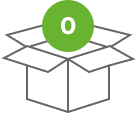ARC Raiders Trials Controversy | Why So Many Players Abandon Trial Missions?
Trials are weekly recurring missions in ARC Raiders, requiring players to complete them weekly to earn rewards. The game developers reset Trials weekly, and these missions include, but are not limited to, finding a specific item, defeating an ARC, or achieving certain achievements.
Trials also have a rating system; to get the best rewards, you need to strive for a three-star rating in every ARC Raiders Trial mission. Since its release, Trials have been a hot topic and highly popular among players.
However, over time, more and more players have become disappointed with Trials. Originally intended to keep players engaged and reward their efforts, the current missions have made it increasingly difficult for solo and casual players to compete, leading more and more players to ignore Trials and stop participating.
Trial mission "Throw Snowballs at Rocketeers," released in Week 10, seems to have brought player discussions about the trials to a fever pitch. Therefore, I'd like to delve deeper into the trial system in ARC Raiders, including its mission mechanics, existing flaws, and suggestions for improvement.
Balance
First and foremost is the balance of solo players completing Trials. I believe nearly half of ARC Raiders players experience the game solo, except for certain missions that are too difficult and require a group. Most players generally choose to act alone.
Therefore, the gap and imbalance between solo and group players in Trials becomes quite apparent. The advantage of group players is obvious, as all members share mission progress, essentially meaning three or four people complete a mission together. This is unfair to solo players.
For example, if a mission requires you to defeat an ARC, it becomes much easier for team players because the enemy's strength doesn't adjust to the team size. The more players there are, the faster the kill speed, and the safer the players themselves are.
There are also gathering missions where the number of plants on the map is limited, and many are scattered. Team players can flexibly allocate tasks, explore more areas, and gather resources much faster - something solo players can't do.
However, the biggest problem lies here: solo players' mission progress is nowhere near as fast as team players'. But the trial ultimately compares the scores of solo players with those who primarily participate in the trial in teams. After a week, the score difference is obvious.
This scoring system has caused dissatisfaction among many solo players, with many posting complaints and saying they've almost given up on participating in the trial missions.
Suggestions
Regarding this balance issue between solo and group players, I think studios could implement a tiered system. Either directly separate solo and group players, comparing solo players against each other and group players against each other.
Alternatively, adjust the difficulty of quests, appropriately increasing the difficulty for group players. For example, the kill difficulty in ARC could be adjusted based on the number of players challenging the quest, and the required completion amount for gathering quests could also be adjusted. Separating solo and group players would prevent unfairness.
Trial missions are tedious and boring
Most of the Trials seem to require only enough time to complete perfectly, but not everyone can dedicate enough time to the game, especially working players. While ARC Raiders has done a good job in other aspects, adequately considering time constraints, this is the case with Trials.
Take the previous Wasp defeating mission as an example. The best way to get a high score was to spend several hours collecting enough Snitch Scanners, then take them to the trial map and throw them to detonate, thus continuously spawning Wasps.
The same applies to gathering missions; they offer no challenge and are simply tedious. These missions require players to invest a significant amount of time to achieve high scores.
However, the problem is that many players cannot dedicate that much time to the game; they have other things to do in real life. Most trial missions are designed based on the time players spend in the game, not actual gameplay skills.
Suggestions
Perhaps the studio could try changing the trial scoring mechanism, moving beyond simply repeating mission objectives to award points based on player performance.
More missions that test players' skills could be released, with scores based on in-game performance. I believe this would be welcomed by players with limited time.
Randomness of leaderboard
The key to the trials lies in the randomness of the leaderboard. Although the trial tasks reset weekly, not all players log in immediately on the reset day. Some players choose to log in a day or two later.
This is because the game system matches players with others in real time and generates a leaderboard containing 100 players during the trial. To get rewards on the leaderboard, you need to climb as high as possible.
However, the problem is that if you log in on the reset day, good luck! Your leaderboard will be filled with the best players in the game. If you're a casual player, this is terrible. But if you can wait a day or two, your trial will be much easier. This is essentially a bug in the leaderboard generation; I also choose to wait a day or two before logging in to complete the tasks.
However, not everyone can freely choose when to log in. If you happen to only have time on the trial reset day, then you're really out of luck.
Suggestions
Perhaps the official team could adjust the leaderboard generation mechanism. The system could group players based on their performance in previous trials or average daily playtime to generate leaderboards. This would prevent casual players from competing with skilled players on the same leaderboard.
Rewards not enticing enough
The first three problems seem to stem from players' time commitment, while the remaining issue lies in the trial rewards. A large part of the reason players tirelessly invest time and effort in trials is for the rewards.
The simplest and most effective way for the official team to maintain player engagement is through generous rewards. Players who complete all tasks and achieve a three-star rating within a week can obtain 15 ARC Raiders items, but most of these are cosmetic items, which may not be very appealing to some players.
In fact, the studio could adjust the weekly rewards in real-time. If the tasks are difficult, the quality of the reward items could be appropriately increased. This would not only make the reward system more interesting but also make players feel they are getting more value for their money.
Of course, all the suggestions above are just personal opinions, but these issues with Trial system do exist. Perhaps as ARC Raiders develops further, the development team will refine all the game's mechanics based on player feedback.
Ultimately, we all hope that all raiders can have a perfect gaming experience. Let's look forward to it together!
ARC Raiders Mushrooms Farming Guide: Best Spaceport Locations & Fast Collection Tips
In ARC Raiders, Mushrooms play an indispensable role as a crucial natural resource. In the latest Flickering Flames Event, players need to collect 7 Mushrooms to complete the task. In addition, it’s a core resource for upgrading Scrappy; you’ll need 12 Mushrooms to upgrade it to the highest level.
As the game progresses into the mid-to-late stages, players will face more complex challenges and higher difficulty tasks, at which point the importance of Mushrooms becomes even more pronounced.
Whether unlocking new skill modules, improving combat efficiency, or completing specific high-level crafting projects, Mushrooms are widely used as a basic but rare raw material in various advanced crafting recipes.
Although Mushrooms are very difficult to find, they do have fixed spawn points, and the most common gathering location is Spaceport. This guide will tell you how to efficiently collect Mushrooms in Spaceport.
Why Spaceport?
Based on extensive practical testing and community experience, the fastest and safest method is to collect Mushrooms using the fixed spawn points located on Spaceport map. These spawn points are stable and unaffected by the game’s random mechanisms, effectively providing you with a continuous supply of Mushrooms.
Compared to other gathering locations that may have enemy ambushes and dangerous environments, Spaceport itself is a relatively safe map area.
It rarely has high-intensity enemy patrols, allowing players to explore and gather resources safely, which not only improves gathering efficiency but also saves time spent on combat preparation and recovery.
More importantly, the fixed spawn points in Spaceport have a certain regeneration cycle; as long as you reasonably manage your gathering rhythm, you can achieve a long-term sustainable resource supply.
However, while it’s easy to harvest Mushrooms at Spaceport gathering points, you also need to be wary of the risk of others collecting them.
Gathering Method
To obtain Mushrooms in Spaceport without being attacked by enemies or other players, you need to follow these steps:
1. Prepare Equipment
Before entering Spaceport, you need to create an empty Custom Loadout. This will give you a Safe Pocket, ensuring that your Mushrooms remain safe even if other players kill you. Note that a free loadout is not viable, as it does not provide a hidden Safe Pocket. You can also prepare one or two Adrenaline Shots. This way, even if your spawn point is too far from the spawn location, you can use them to help you get ahead of other looters and obtain Mushrooms.
2. Entering Spaceport
Once ready, if possible, you should wait for map conditions such as Hidden Bunker and Launch Tower Loot in Spaceport to activate before entering the map. At this time, most players are distracted by missions and abandon collecting Mushrooms, which is your best opportunity to collect them.
If you don’t know when Hidden Bunker opens, you can follow EZG.com, as we will continuously monitor the opening times of all new missions or events in ARC Raiders.
3. Finding Spawn Points
Mushrooms are commonly found near damp water sources and pipes. When you encounter these areas, you need to pay attention to whether there are any Mushrooms you need.
There is also a small green trench area at the entrance of the trenches on the northeast side of Spaceport. Jump into the trench, and you will find a tree with 3 Mushrooms. This is a fixed spawn point for Mushrooms. Be vigilant while collecting Mushrooms, as others may also be collecting them here.
In addition, there are also spawn points for this material in the underground pipes around the center of the map. You can also go there to collect them.
Immediately put the collected Mushrooms into your Safe Pocket to prevent others from stealing them. After all, they are very precious.
4. Surrender to Save Time
If you are unfortunately attacked and your health is rapidly decreasing, the wisest course of action is not to frantically try to escape to the extraction point marked on the map, as you are likely to be intercepted or killed by enemies again along the way.
Instead, you should immediately pause your current combat actions and open the main menu of the game interface, selecting Surrender.
Subsequently, you will be safely teleported back to the main lobby interface, returning to the starting area of the game. Most importantly, after this series of operations, all the items and resources you previously collected, especially those precious mushrooms, will be completely intact in your Safe Pocket.
Other Ways
Besides a few locations in Spaceport, scavenging baskets are the most reliable way to find Mushrooms. You can usually find two baskets in the locked room in Stella Montis, or you might also find them hidden in the bushes. It's worth noting that during the Lush Blooms event, your chances of finding baskets are significantly increased!
Also, according to some players, Mushrooms can also be found near pipes and some watery areas in Dam Battlegrounds, but the locations are somewhat complex and require players to have a certain familiarity with the map to find them.
The above are the methods and ways of collecting Mushrooms. If you still find it difficult, you can also directly buy ARC Raiders items from EZG.com. Good luck in the game!
TLoZ Breath of the Wild Great Fairy Fountain Locations Guide | How to Find All Fountains and Upgrade Armor?
In The Legend of Zelda: Breath of the Wild, released in 2017 and winning numerous awards, the non-linear exploration mode often leads to players wanting to reach a specific location but wandering aimlessly around the map, especially Great Fairy Fountains, which are scattered throughout Hyrule continent.
As the game progresses and your character level increases, the difficulty of the monster encounters and challenges you face will also increase. Therefore, you will definitely need to find Great Fairy Fountain and invest a certain number of Rupees to upgrade Link's armor, thereby greatly improving his defense.
In theory, finding all Great Fairy Fountains is not a necessary condition for completing the main mission, but if you want to reach 100% completion of the entire game, then the process is well worth it. In conclusion, understanding the specific locations of each Fountain and the precautions to take from this guide is essential for every player in BotW.
Precautions
Although each Great Fairy resides within a giant, enclosed flower, the nearby Fountain can be seen from a distance via the orange glowing path leading to them. As you maneuver Link closer, the music from this interactive pool grows louder, making them easier to find. However, don't rush to interact with it yet.
Instead, collect some Fairies, which are Zelda Breath of the Wild items used for resurrection in the mid-to-late game: if you unfortunately die, the fairy will restore your health to five hearts instead of ending it immediately. In addition, each Fairy Fountain is surrounded by specific herbs, and you can use them to make food and potions to restore health and stamina.
Next, let's begin searching for each Great Fairy Fountain.
No.1
The first Great Fairy Fountain you can unlock is located near Kakariko Village, which is the exploration area included in the first main quest you receive in The Legend of Zelda: BotW. Here, you'll need to speak with a painter named Pikango, who is usually located in the center of town, between Impa's house and Goddess Statue.
Interacting with this NPC will give you the location of your first Fountain; they might even try to guide you to its exact location. Along the way, you can rest at Ta’loh Naeg Shrine if you get tired, then continue along the path deeper into the forest to find Great Fairy Fountain.
Midway through the journey, Pikango will temporarily quit and ask you to take a picture of Great Fairy Fountain for him. This requires you to use a Sheikah Slate with a Camera Rune, which can be obtained at Hateno Ancient Tech Lab in Hateno Village. After completing this NPC quest, you will be able to interact with this location.
Don't forget to collect Blue Nightshade and Silent Princess flowers, as these are essential materials for Link to upgrade his Stealth Armor. Consuming food made from them will enhance Link's stealth abilities, allowing him to effectively evade the dangers lurking across Hyrule.
No.2
The second Great Fairy Fountain can be found in Akkala region, which is where you are required to build Tarrey Town in one of the longest side quests in the game. Because the area is so small, you can easily find Fountain hidden in a small grove of trees on the cliffs by the lake.
Alternatively, one could use the nearby Dah Hesho Shrine as a landmark, with Fountain located to its northeast. After discovering Great Fairy Fountain, first harvest the growing Amoranth; cooking it will significantly increase Link's defense.
No.3
The next Great Fairy Fountain is located in Tabantha region of TLoZ Breath of the Wild, which requires you to cross Tabantha Great Bridge first. However, Fountain here will have Guardian Skywatchers preventing you from entering, so challenging them will be the first challenge you face when interacting with it.
It's worth noting that the third Fountain requires an investment of 1,000 Rupees. Therefore, to enhance your character more smoothly, you can first go to Toren on Tabantha Bridge Stable to accept A Gift for the Great Fairy side quest, which will reward you with 500 Rupees.
Once you've collected enough in-game currency, you can climb the cliffs of Piper Ridge and head north, which will allow you to easily glide to Great Fairy Fountain without being detected by Guardian Skywatchers. Near this Fountain, you should pay attention to Mighty Thistles, which will provide you with some attack power boosts.
No.4
The final Great Fairy Fountain will appear beneath a giant Leviathan skeleton in the southwest corner of the map. To save time and stamina, you can teleport directly to Hawa Koth Shrine, which is near this Fountain. But according to some players' comments in the community, some Shrines are located deep within the desert, some distance from the interaction pool. You can check your game interface for specific details.
However, it’s worth mentioning in advance that unlocking the opportunity to interact with Great Fairy Fountain requires a Sand Seal, which generally only appears in later game content. Therefore, this last chance to upgrade armor and defense can be saved for after completing the game to finish other less important side quests.
After you’ve gone through all the hardships to find and unlock it, make sure to collect Cool, Warm, and Electric Safflina around it. These will increase Link’s survivability in cold, hot, and electric environments, respectively, making your character fearless in the fight against Calamity Ganon.
Above is a list of the locations of the Great Fairy Fountains in The Legend of Zelda: Breath of the Wild, along with important notes for each step. Compared to simply using food or crafting materials to slightly improve defense, this seemingly troublesome but actually worthwhile exploration process is well worth it. Have fun playing!
The Legend of Zelda Tears of the Kingdom Beginner Guide | Essential Early Tips for Exploration, Survival, and Progression
As Nintendo’s proudest exclusive game series, The Legend of Zelda has always been considered one of the best action-adventure games by many players who enjoy non-linear exploration, especially Tears of the Kingdom, which is among the best of the best.
Even today, many new players are eager to try their luck and create their own legend on the continent of Hyrule. If you’re one of them, then the comprehensive beginner’s guide to The Legend of Zelda TotK is a must-read. With the help here, you will no longer lose your way.
1. Prepare Archaic Warm Greaves in Advance
Upon first entering Zelda Tears of the Kingdom, you will be teleported to Great Sky Island to familiarize yourself with the game mechanics. This is the initial tutorial area where you will probably spend 1-2 hours exploring. Here, your first challenge is how to keep Link’s body temperature in the cold game environment.
Many new players will choose to consume Spicy Peppers and sunshrooms or use healing potions made from other TLoZ TOTK items such as warm darner dragonflies, but these only provide temporary relief. The most direct method is to find some clothing, such as Archaic Warm Greaves from the area.
This warm item requires you to first traverse the snow-covered, frigid eastern part of the island and reach Gutanbac Shrine to obtain Ascend ability, which can be used on a wooden platform extending from a huge hollow tree trunk atop the mountain outside the shrine.
In the corner of this, you will find a green zonaite chest, which contains Archaic Warm Greaves. Under its protection, all freezing effects in the basic cold regions can be automatically eliminated; combined with some other methods of keeping warm just introduced, you can easily survive the coldest environment on the island.
2. Focus on every Zonai Device Dispenses
For beginners, Zonai Devices might be a bit unfamiliar. It is a general term for the items and devices that Link can use in the game, including fans, gliders, and portable cooking pots. These devices usually appear in various locations as combat drops or wreckage, but the most effective way to use them is to summon them at any time using Dispenses.
These large spheres, which look like toy machines, are filled with capsules. You can easily obtain some by defeating Constructs or looting broken relics as long as you invest in Zonai Charges, which are essential materials for each summon. By the way, you don’t need to worry about collecting too many capsules, as there is no limit to the number you can carry in your bag.
Before heading from Great Sky Islan to the surface, be sure to interact with the two dispensers in the area to acquire more items such as fans, which they can use when they encounter abandoned vehicles that need help to push, and hang gliders, which are convenient for traversing between the sky islands.
It’s worth noting that each Device Dispenser offers a limited variety of devices, so you should always keep an eye out for device transmitters throughout Hyrule continent to ensure you have access to a wider range of devices in any situation.
3. Prioritize Completing Main Story Quest
After exploring the tutorial area, you’ll arrive at Kingdom of Hyrule, a vast area with no invisible walls obstructing your movement. However, before proceeding, complete Crisis at Hyrule Castle quest. This is an early brief adventure in The Legend of Zelda Tears of the Kingdom, which requires you to thoroughly search the remains left on the surface of Hyrule Castle.
During this process, you will encounter very few enemies, and as long as you are equipped with a high-level TOTK weapon, you will not be threatened. After dealing with them briefly, head to First Gatehouse and Dining Hall, where you can find plenty of resources and crafting materials. However, the benefits this quest brings you are far more than that.
There are more high-value rewards to collect in Guard’s Chamber, but there is a guard standing outside the room who will not let you in until you advance the story. If you want to skip the story and sneak over directly, you can look for the balcony on the ridge above the city gate tower, which could pose a risk of falling, please be careful. Once you get close to the entrance of Guard’s Chamber, the two powerful Black Bokoblins will begin attacking you.
At this point, your only option is to run. Run along the left-hand corridor to the second passage on the left, and they will stop chasing you. After entering the room, go directly to the right, go around the broken stairs and climb to the back of the room. Then, use Ultrahand to build a temporary bridge to reach the corner, where you will find a treasure chest containing Royal Guard Uniform, which will give you 4 Defense.
4. Get Horse
In the early stages of the game, it’s difficult to build a car or learn to fly using the available materials. Therefore, a reliable horse is essential for navigating the surface. Normally, you can find a horse colony west of Lookout Landing. Please note that these horses are very easily startled, so please slow down when approaching them or simply jump from a nearby tower to launch an airstrike.
Although air raids may startle them, it’s easy to handle; simply use your remaining stamina to hold down L button to calm them down. If you run out of stamina, you can use stamina-restoring food before an air raid. Once you have tamed the horse, you can drive it to Riverside Stable in the southeast and settle it there.
As you progress through the game, the more new locations you visit, the more horses you board, and the more rewards you can obtain from Stables. By the way, if you’re a big fan of the series and own Breath of the Wild, all the horses you board there will be kept and ready for you to ride.
Above are four things that new players should pay special attention to in The Legend of Zelda Tears of the Kingdom, along with their corresponding details. Of course, the risks and challenges in this open world with its non-linear quests don’t stop there; the rest is up to you to explore with Link. Have fun playing!
ARC Raiders Cold Snap Best Weapons Guide: How to Get Top Gear Fast?
In the perilous Rust Belt of ARC Raiders, survival is a constant battle, with hostile forces, deadly traps, and extreme environmental challenges lurking around every corner. Any ill-equipped player can be mercilessly eliminated in an instant.
To progress in this wasteland, players must equip themselves with the best weapon systems, the most robust protective gear, and the necessary materials to upgrade their weapons, giving them a fighting chance in intense firefights and resource struggles.
However, acquiring these top-tier weapons and equipment in the game is difficult. Players often need to invest a significant amount of time exploring, collecting, and crafting to obtain even one or two ideal pieces of equipment.
In such a demanding game environment, a detailed and reliable guide is crucial. This article will introduce various methods for finding, crafting, and acquiring the best weapons in ARC Raiders, helping new players navigate the challenging initial stages.
Looting
First, let’s introduce the most traditional method: searching the map. While this method is time-consuming and dangerous, it also helps you understand the map environment better and is the most direct way to explore.
1. Finding High-Value Areas
Each map has areas marked with red borders, usually located in the dangerous central areas of the map. These rooms may contain high-level ARC Raiders Items, including weapons and keycards. Note that these high-value areas do not respawn regularly, so you should go there early to collect items before others snatch them up.
2. Using Keycards
In ARC Raiders, keycards can unlock rooms containing valuable resources and high-level weapons. Here, you can acquire highly accurate sniper rifles or powerful automatic assault rifles.
However, be aware that keycards are often hidden in high-value areas or various hidden corners of the map. They are not easy to find. Using them at the right time requires careful planning.
3. Searching Weapon Crates
Weapon crates may also contain valuable materials or high-level firearms. Their spawn locations are very unpredictable; you can use the in-game interactive map to track their most likely locations.
Crafting
When you look at ARC Raiders weapon rankings, you’ll find that many top-performing firearms are quite common, with Ferro and Anvil, frequently used in both PvE and PvP modes, having a very high drop rate.
This is because in the game, better doesn’t necessarily mean rarer. You need to study each weapon and know which gun is best suited for which situation, so you can craft a more suitable equipment combination using the materials you already have in your inventory.
Besides scavenging for weapons on the ground, you can also craft high-performance weapons at Speranza’s home. Here are some common methods:
1. Upgrading Gunsmith Station
Upgrading the advanced Gunsmith is a crucial strategic investment. It not only significantly improves your weapon crafting capabilities but also unlocks more powerful and advanced weapons, such as Renegade and Hullcracker. Therefore, investing in upgrading Gunsmith is essential.
However, upgrading Gunsmith Station requires a large amount of materials. These materials need to be obtained by completing high-risk missions, exploring dangerous areas, or defeating powerful enemies, which may require some time and effort to collect.
2. Upgrading Ferro
Ferro is considered one of the most practical weapons in ARC Raiders and can be crafted at Gunsmith Station using common and easily obtainable materials. Furthermore, it supports upgrades and modifications to further improve reload speed and durability, significantly enhancing overall performance.
3. Making Good Use of Weapon Attachments
Weapon attachments are very important in the game. A compensator can greatly reduce weapon recoil, allowing you to shoot more stably and accurately. Therefore, making full use of common attachments is crucial; often a small attachment can greatly improve a weapon’s performance.
Easier Methods
If you find the early-game resource and equipment gathering too troublesome, you can also use the following simpler methods:
1. Trading Seeds for Blueprints
Weapon Blueprints are a crucial resource that can help you craft rarer weapons. However, obtaining these Blueprints is difficult; they are often hidden in the most dangerous areas of the map and have a very low drop rate.
But you can also post on forums to trade seeds that activate special missions and other functions with advanced players for their extra Blueprints, which can save you a lot of time.
2. Obtaining Weapons from Merchants
One trader in ARC Raiders, Tian Wen, is Speranza’s weaponsmith, skilled in crafting various powerful weapons. You can obtain high-level weapons such as the Anvil, Renegade, or IL Torro from her using ARC Raiders Coins.
3. Complete Harvester Event
If you want to quickly obtain high-level weapons from raids, you can check out Harvester Event. Completing this event will reward you with blueprints for two legendary weapons: Equalizer and Jupiter.
4. Enter Stella Montis with Free Gear
Stella Montis is one of the main PvP maps in ARC Raiders. If you don’t have much gear, you can enter the map with free equipment and acquire weapons from defeated players. Many experienced PvP players focus primarily on their opponents’ upgraded gear, so there are often a lot of abandoned equipment remnants left on the battlefield.
Therefore, you can quickly pick up high-value weapons and attachments after the battle ends, allowing you to acquire advanced firearms more quickly.
These methods are very suitable for players who are new to ARC Raiders. If you want to quickly overcome the initial stage of having inferior equipment and insufficient firepower, and want to gain an advantage in PvP, you can try these methods; they will provide significant help.
Call Of Duty Black Ops 7 Best Weapons Guide | Top 5 Meta Guns Setups
Since its release in June, Black Ops 7‘s season is nearing its end. Various limited-time events, challenges, and reward systems are entering their final stages. Many players are rushing to complete unfinished challenges to obtain all the rewards and resources for this season.
However, completing all the tasks this season is difficult. The season‘s Easter egg, Astra Malorum, is extremely complex and difficult.
The two core bosses in the mission, O.S.C.A.R. and Caltheris, possess a unique infinite respawn mechanism. Even if you successfully defeat them once, they will return to the battlefield after a brief delay in a stronger state, with increased health, attack power, and skill frequency with each respawn, making them very difficult to defeat.
To help you more easily face these tough bosses, this guide will introduce the 5 strongest weapon setups in BO7 for your use.
Best M15 Mod 0 Assault Rifle Setup
The first weapon to introduce is M15 Mod 0. It‘s an assault rifle, but its accuracy far surpasses that of other rifles, and its mobility is far superior to that of typical submachine guns. So if you want to dominate the arena, choosing this gun is definitely the right choice.
To better utilize this gun, we need to change some configurations. First, to precisely control the vertical and horizontal recoil of M15 Mod 0, you need to add a Compensator and a Recoil Control Foregrip to the gun. With these two attachments, the gun will hardly shake, allowing for more accurate shooting.
To better engage in long-range combat, we need to install a Hybrid Barrel, which increases bullet range and speed, making the gun‘s performance even better.
For the magazine, we choose 45 rounds instead of 60. Although this number of rounds might seem insufficient, you don‘t have to worry about too many bullets reducing the gun‘s aiming speed and sprint to-fire speed. In actual combat, 45 rounds are perfectly sufficient, making it the ideal magazine size.
After setting up the above configurations, we then choose Wander-3V Stock to further improve our aiming speed, allowing for quick strafing, making it harder for enemies to target us in combat. Up to this point, M15 Mod 0 is practically invincible. It boasts extremely high accuracy, a very clear sight picture, and simple operation. Although the developers weakened its power in a new patch, this gun remains the top choice for both new and veteran players.
Best Maddox RFB Assault Rifle Setup
Maddox RFB is also a fully automatic assault rifle. Its firepower increases with every two shots fired, although accuracy decreases. Therefore, the first step is to install Lethal Tools ELO, which provides a wider field of view and a clearer sight picture.
For the muzzle and underbarrel attachments, we still use Compensator and Recoil Control Foregrip, but we no longer use Hybrid Barrel.
As mentioned above, this gun‘s firepower increases with the number of shots fired, so bullet velocity doesn‘t need to be increased. To gain an advantage at long range and achieve a larger damage radius, we should choose Long Barrel.
Regarding the magazine, because of Maddox RFB‘s top rate of fire, the 40-round magazine will seem insufficient. Here, I recommend the 50-round extended magazine.
To allow us to quickly raise the gun and fire whether we‘re diving or sliding, we need to further improve the aiming speed. Here, we choose Mobile Quickdraw Comb for the rear grip, which makes our shooting faster and more accurate.
To better dodge enemy bullets while shooting, we choose ADS Movement Stock for the stock, which makes the overall movement speed of this gun faster. Because Maddox RFB has significantly higher recoil than M15 Mod 0, we also need to use Recoil Spring to make the gun more stable.
Since we need to install 8 attachments on this gun, you‘ll need to equip Gunfighter to install the extra three attachments. But trust me, this gun is absolutely worth using Gunfighter to equip all the attachments I recommend; its powerful performance in the game will definitely make you feel it‘s worth the investment.
Best X9 Maverick Assault Rifle Setup
X9 Maverick is an assault rifle that fires in three-round bursts. It can inflict significant damage, and its recoil is not as high as the previous two rifles. However, its handling is average, making it suitable for a more conservative playstyle. To give X9 Maverick a clearer sight picture, we still choose Lethal Tools ELO as its scope, further improving the gun‘s aiming accuracy and precision in combat.
A common problem with 3-round burst rifles is that the recoil from the first shot is very strong, and the accuracy is lower compared to subsequent shots. To control the vertical recoil of this gun, we installed a Muzzle Brake, which can counteract some of the recoil energy at the moment of firing, making aiming more stable.
For the barrel, we still choose Long Barrel. It not only increases the damage range but also increases the magazine capacity to 45 rounds, reducing reload time–a win-win situation.
Because X9 Maverick‘s handling is not as good as other guns, we also need to equip a Quickdraw Grip and Recoil Spring to make the gun more responsive and allow for quick strikes against enemies.
With these five attachments, X9 Maverick can not only shoot accurately but also deliver strong damage, easily eliminating enemies at any distance.
Best Ryden 45K Setup
Ryden 45K is the first submachine gun you unlock in the game. For beginners, it might be a bit difficult to control, but with diligent practice, you will surely master it.
If you don‘t want this gun to affect your ranking and gaming experience in actual combat, you can buy CoD Black Ops 7 Bot Lobbies from EZG.com for more efficient and targeted combat training to improve your proficiency with Ryden 45K. Once you can use it skillfully, I believe you will fall in love with it.
For the muzzle, we choose Compensator to control vertical recoil. Ryden 45K excels in close-quarters combat, so we choose Hybrid Barrel to further enhance its accuracy within its effective range.
For underbarrel attachments, I recommend choosing Recoil Control Foregrip and Recoil Spring. This will greatly improve its original problem of excessive recoil, making shooting more accurate. Finally, we use a 40-round magazine to compensate for the rapid ammunition consumption caused by the submachine gun‘s high rate of fire.
Besides these attachments, this gun doesn‘t need any other accessories. Of course, if you want, you can also choose ADS Movement Stock to improve recoil stability and damage range. However, I think 5 attachments are enough for you to use it effectively. All you need to do is practice diligently and master it quickly.
Best Dravec 45 Setup
Although Black Ops 7 isn‘t a game primarily focused on submachine guns, DRAVEC 45 can easily compete with assault rifles at long range, and it‘s one of my favorite submachine guns in the game.
For the muzzle, barrel, grip, and stock, our choices are the same as Maddox RFB: Compensator, Long Barrel, Mobile Quickdraw Comb, and ADS Movement Stock.
Because you‘ll definitely be engaging in long-range firefights in BO7, and submachine guns have a very short effective range, Long Barrel and Mobile Quickdraw Comb can maximize the damage range of Dravec 45, making this gun more powerful and allowing you to kill enemies faster.
The magazine choices are more diverse. You can take full advantage of Dravec 45‘s lighter weight as a submachine gun and choose a 30-round magazine, which will result in faster reloading and aiming speed, and more accurate sprint firing.
Of course, you can also keep the original 36-round magazine and instead add a Recoil Spring, which will also make the gun more accurate.
Above are the five strongest weapons I‘ve experienced in CoD: Black Ops 7 and the recommended attachments to improve their performance. Now, go try them out and enjoy the thrill of intense gunfights and high kill counts!